Configure email alerts¶
Open settings
The settings are opened via the SETTINGS section and in Email tab. Here you can set up or adjust the settings for automatic emailing of alarms.
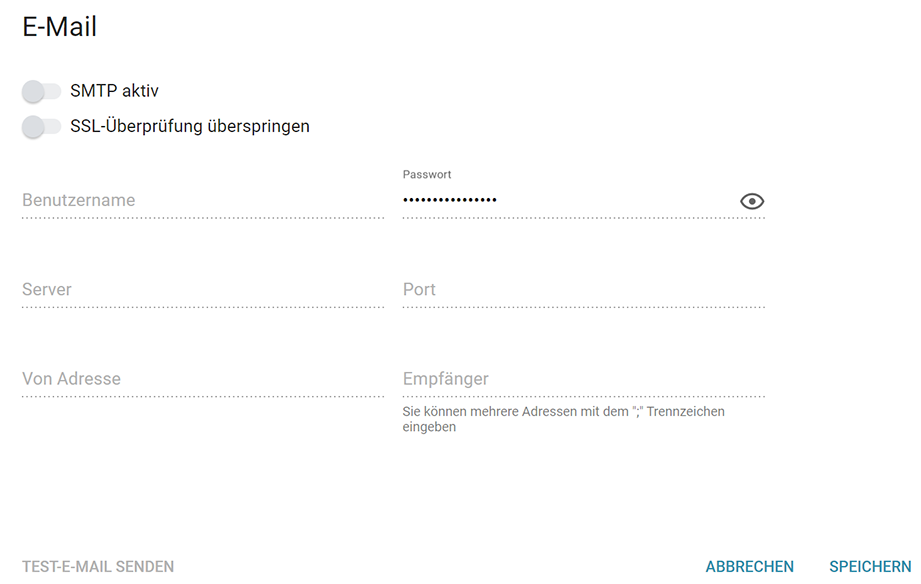
Settings for email.
- Activate the SMTP active function to enable the sending of e-mails via SMTP.
- Enable the Skip SSL verification function to disable SSL certificate checking.
- To test the settings, you can send a test e-mail. Store the data and click SEND TEST E-MAIL.