Set network¶
Open settings
The settings are opened via the SETTINGS section and in the Network tab.
In the network settings, you can configure various settings for the two LAN ports on the CMTK.
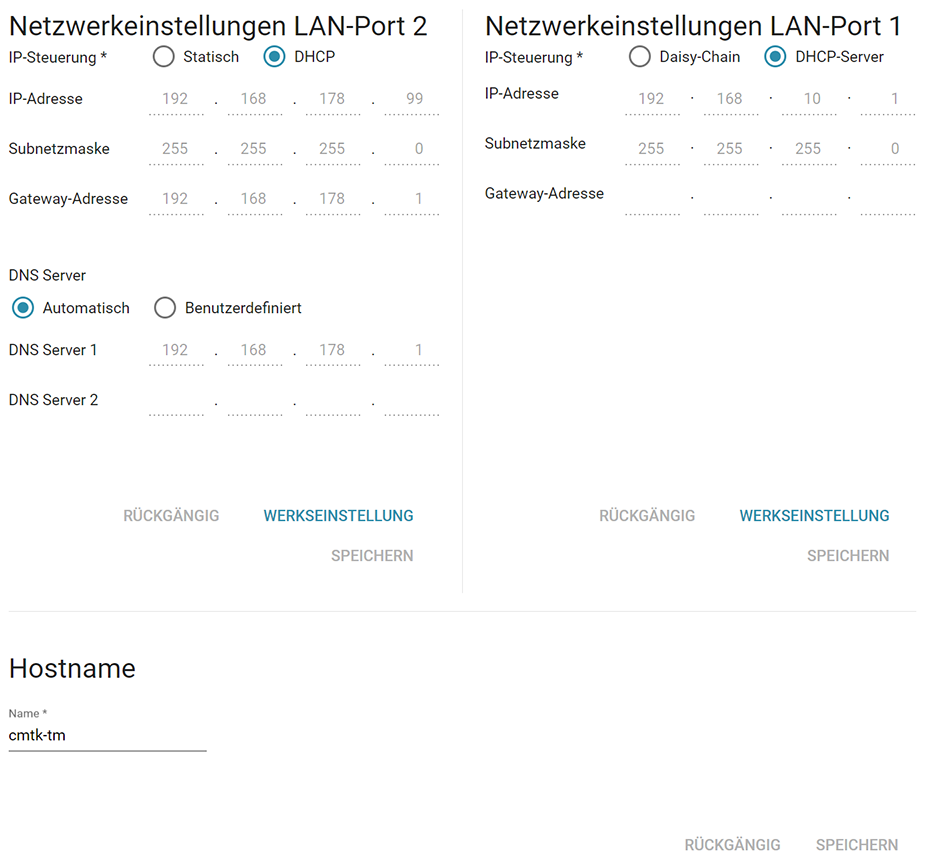
NetworkSettings.
LAN port 1¶
By default LAN port 1 is set as DHCP server. If you want to connect several CMTKs in series, activate the Daisy-Chain option.
Note
With activated daisy chain configuration the CMTK is no longer reachable via LAN port 1 using the IP address 192.168.10.1, but only via the IP address of LAN port 2.
LAN port 2¶
By default, LAN port 2 is set as the DHCP client. You can set up a static IP address if required, as well as specify the address of a gateway or a DNS server.
Hostname¶
With this option you can give the CMTK an individual host name under which it can then be reached in the network.