Update software¶
Open settings
The settings are opened via the SETTINGS sections and in the Software update tab.
Firmware updates are available for you to download at www.balluff.com on the product page. These firmwares update the software for the CMTK.
- Download the corresponding file from the Balluff download page and save it on the PC.
. - Click UPLOAD FILE to import the firmware. Wait until the file is completely uploaded.
- Click START INSTALLATION to install the firmware.
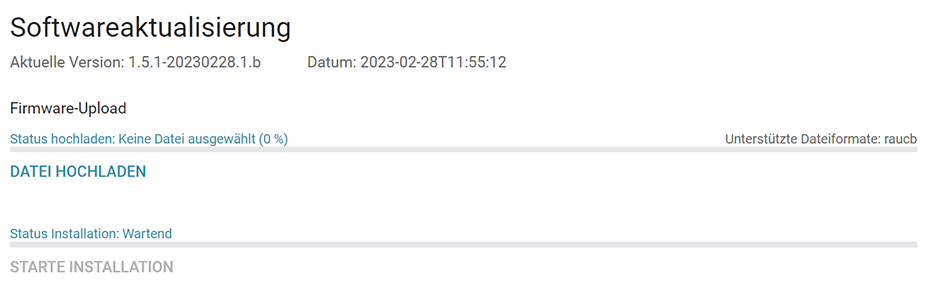
Your individual settings are saved and remain. The condition monitoring system will be restarted automatically.
!!! note "Note" The installation must not be interrupted, otherwise the system may be damaged.
!