Set system time¶
Open settings
The settings are opened via the SETTINGS section and in the Time settings tab.
In the time settings you can set the system time in different ways.
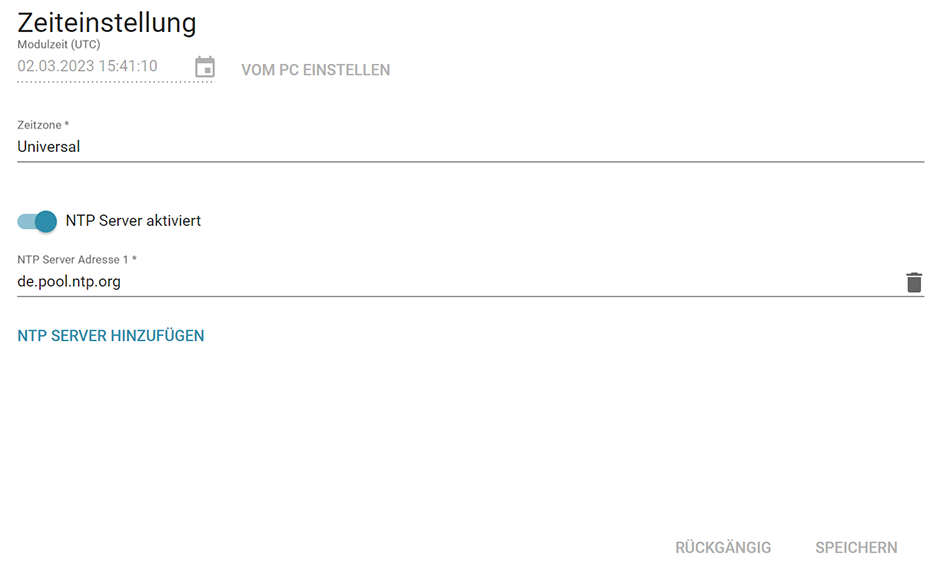
Time Settings
Synchronize time with NTP server¶
- Activate NTP server enabled, and store a valid NTP server under NTP server address.
The time is synchronized with the NTP server.
Transfer time from PC or set manually¶
Alternatively, you can transfer the time directly from the PC or set it manually.
- Click SET FROM PC.
The time will be synchronized with the computer time.!!! note "Note" Check the time setting under System settings during initial installation. If necessary, correct them. The system time must be specified in UTC (universal coordinated time).
Apply time settings¶
- Click Save.
The time settings are applied.