Object Detection#
Chapter goal
Goal: Detect an object in the measurement range and output it via IO-Link.
Four switching channels are available for object detection: two switch on distance, two on magnitude. Channel parameters are summarized below.
How it works#
There are four switching channels: two for distance, two for magnitude. They compare the current measurement value (distance or magnitude) against configured switching points and change state according to the selected mode (Single Point, Two Point, Window Mode). Detailed configuration and parameter tables follow in the next section.
Parameter table – Switching Signal Channel 1.1 (Distance)
ParameterSectionParameter name |
IndexSubindex |
Default |
|---|---|---|
Switching point 1Switching Signal Channel 1.1SC1.1 Param.SP1 |
601 |
2147483644 mm (Disabled) |
Switching point 2Switching Signal Channel 1.1SC1.1 Param.SP2 |
602 |
2147483644 mm (Disabled) |
LogicSwitching Signal Channel 1.1SSC1.1 Config.Logic |
611 |
High active |
ModeSwitching Signal Channel 1.1SSC1.1 Config.Mode |
612 |
Single point |
HysteresisSwitching Signal Channel 1.1SSC1.1 Config.Hysteresis |
613 |
10 mm |
Parameter table – Switching Signal Channel 1.2 (Distance)
ParameterSectionParameter name |
IndexSubindex |
Default |
|---|---|---|
Switching point 1Switching Signal Channel 1.2SC1.2 Param.SP1 |
621 |
2147483644 mm (Disabled) |
Switching point 2Switching Signal Channel 1.2SC1.2 Param.SP2 |
622 |
2147483644 mm (Disabled) |
LogicSwitching Signal Channel 1.2SSC1.2 Config.Logic |
631 |
High active |
ModeSwitching Signal Channel 1.2SSC1.2 Config.Mode |
632 |
Single point |
HysteresisSwitching Signal Channel 1.2SSC1.2 Config.Hysteresis |
633 |
10 mm |
Parameter table – Switching Signal Channel 2.1 (Magnitude)
ParameterSectionParameter name |
IndexSubindex |
Default |
|---|---|---|
Switching point 1Switching Signal Channel 2.1SC2.1 Param.SP1 |
163961 |
2147483644 dB (Disabled) |
Switching point 2Switching Signal Channel 2.1SC2.1 Param.SP2 |
163962 |
2147483644 dB (Disabled) |
LogicSwitching Signal Channel 2.1SSC2.1 Config.Logic |
163971 |
High active |
ModeSwitching Signal Channel 2.1SSC2.1 Config.Mode |
163972 |
Single point |
HysteresisSwitching Signal Channel 2.1SSC2.1 Config.Hysteresis |
163973 |
10 dB |
Parameter table – Switching Signal Channel 2.2 (Magnitude)
ParameterSectionParameter name |
IndexSubindex |
Default |
|---|---|---|
Switching point 1Switching Signal Channel 2.2SC2.2 Param.SP1 |
163981 |
2147483644 dB (Disabled) |
Switching point 2Switching Signal Channel 2.2SC2.2 Param.SP2 |
163982 |
2147483644 dB (Disabled) |
LogicSwitching Signal Channel 2.2SSC2.2 Config.Logic |
163991 |
High active |
ModeSwitching Signal Channel 2.2SSC2.2 Config.Mode |
163992 |
Single point |
HysteresisSwitching Signal Channel 2.2SSC2.2 Config.Hysteresis |
163993 |
10 dB |
Note
All four switching channels are configured identically. The only difference is the input value (distance or magnitude). Examples refer to Switching Signal Channel 1.1.
Configuration#
1. Configure switching mode#
Choose a switching mode (three options):
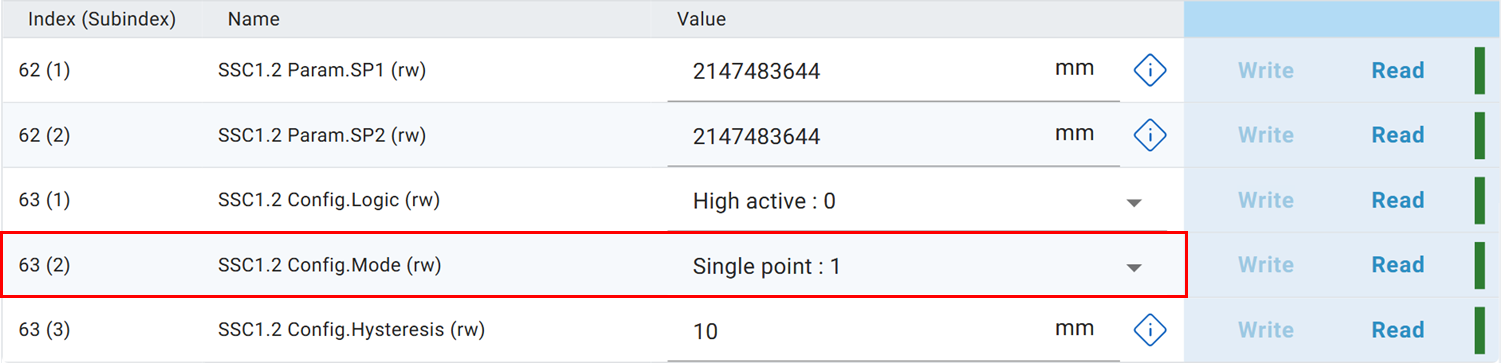
Single Point is the factory setting. Single Point and Two Point work on the same principle: They switch on above a threshold and off below. The difference: Two Point uses a second threshold (SP2) for fallback behavior. Single Point uses a hysteresis. Window Mode switches only inside a defined window between two points.
More details on the modes can be expanded here.
Single Point
Uses only SP1. Active: value ≥ SP1. Fallback: value < SP1 – considering hysteresis.
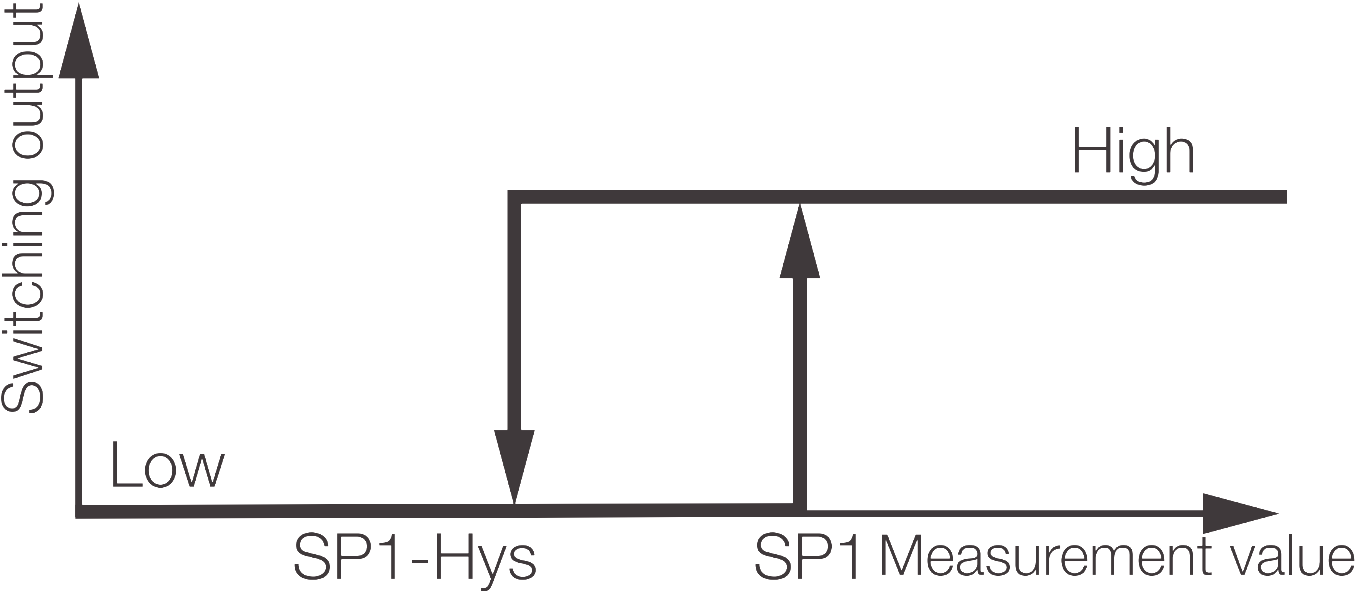
Two Point
Uses SP1 and SP2, no hysteresis. Active: value ≥ SP1. Fallback: value < SP2.
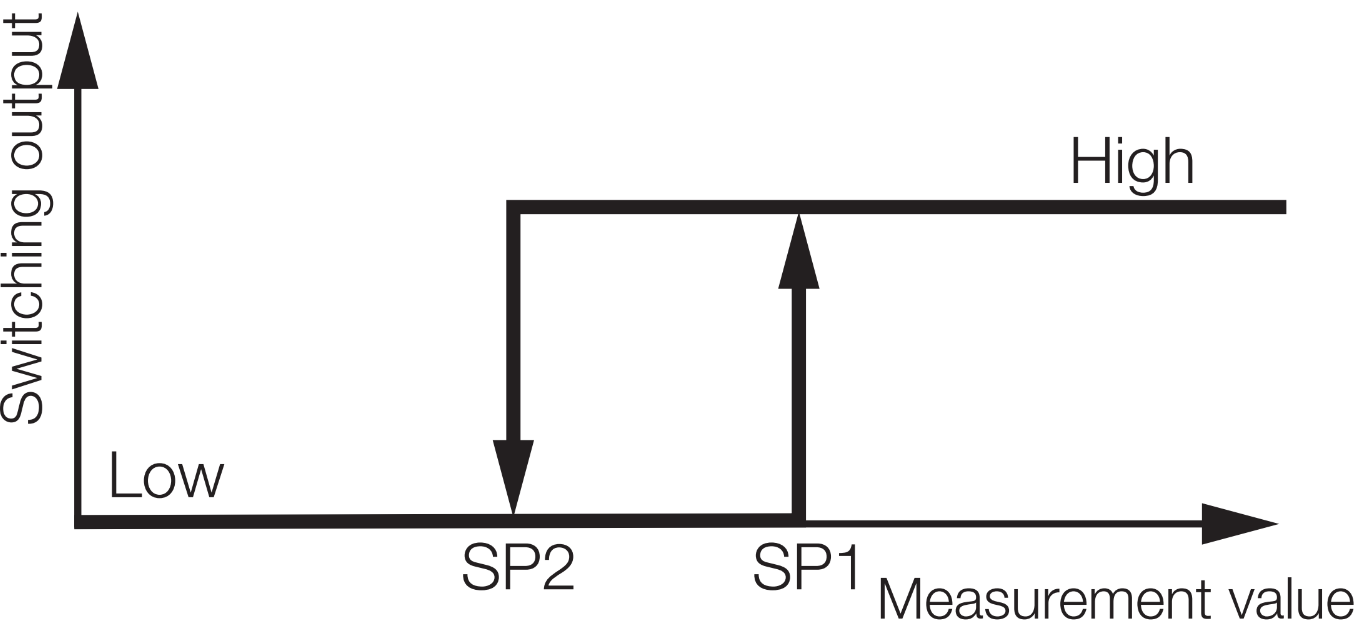
Window Mode
Active between SP1 and SP2 (hysteresis on both sides 50%). Outside: inactive.

2. Configure hysteresis#
Hysteresis is effective only in Single Point and Window Mode. A value of 0 disables it. Two Point mode does not use hysteresis.
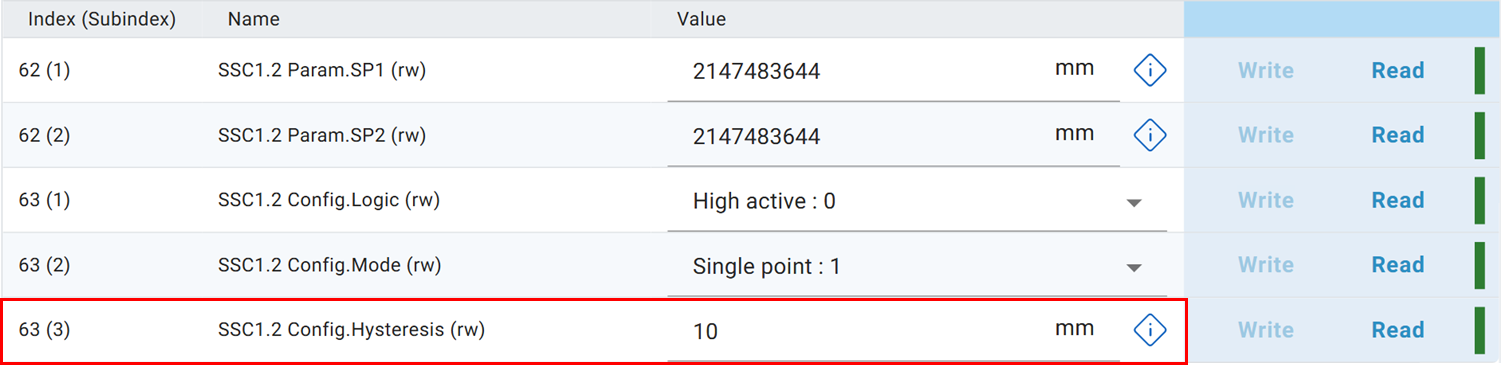
Note
Default: 10 mm / 10 dB. For magnitude channels (2.1 / 2.2) a smaller hysteresis is usually required.
3. Configure switching points#
Important
Switching points are not identical to switching channels. A channel uses one or two switching points depending on mode.
You can configure a channel's switching points manually or teach them via the Teach function.
Manual: Enter values in SP1 / SP2. Value 2147483644 disables the channel. Unused points do not need resetting.
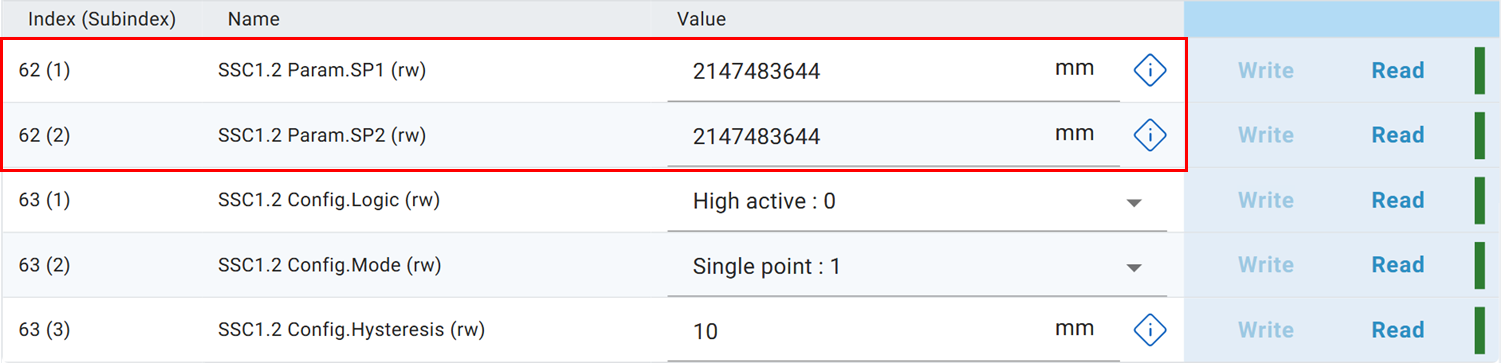
There are three teach modes: Single Value, Two Value, Dynamic. Only Single Value is covered here. Information on the other modes is in the IO-Link configuration guide.
Note
Two Value Teach is not identical to Two Point. All switching modes work with all teach modes.
Parameter table – Single Point Teach
ParameterSectionParameter name |
IndexSubindex |
Default |
|---|---|---|
Select switching channelTeachTeach Select |
601 |
SSC1.1 |
Teach channel 1 switching point 1Teach - Single ValueTeach SP1 |
System command | 0x41 |
Teach channel 2 switching point 2Teach - Single ValueTeach SP2 |
System command | 0x42 |
StatusTeach - Single ValueTeach Result.State |
591 |
Possible values for Teach Select
| Channel | Description | Value for Teach Select |
|---|---|---|
| SSC1.1 | Switching Signal Channel 1.1 (Distance) | 1 |
| SSC1.2 | Switching Signal Channel 1.2 (Distance) | 2 |
| SSC2.1 | Switching Signal Channel 2.1 (Magnitude) | 11 |
| SSC2.2 | Switching Signal Channel 2.2 (Magnitude) | 22 |
First select the channel to teach. Teach SP1 / Teach SP2 sets the current value respectively.
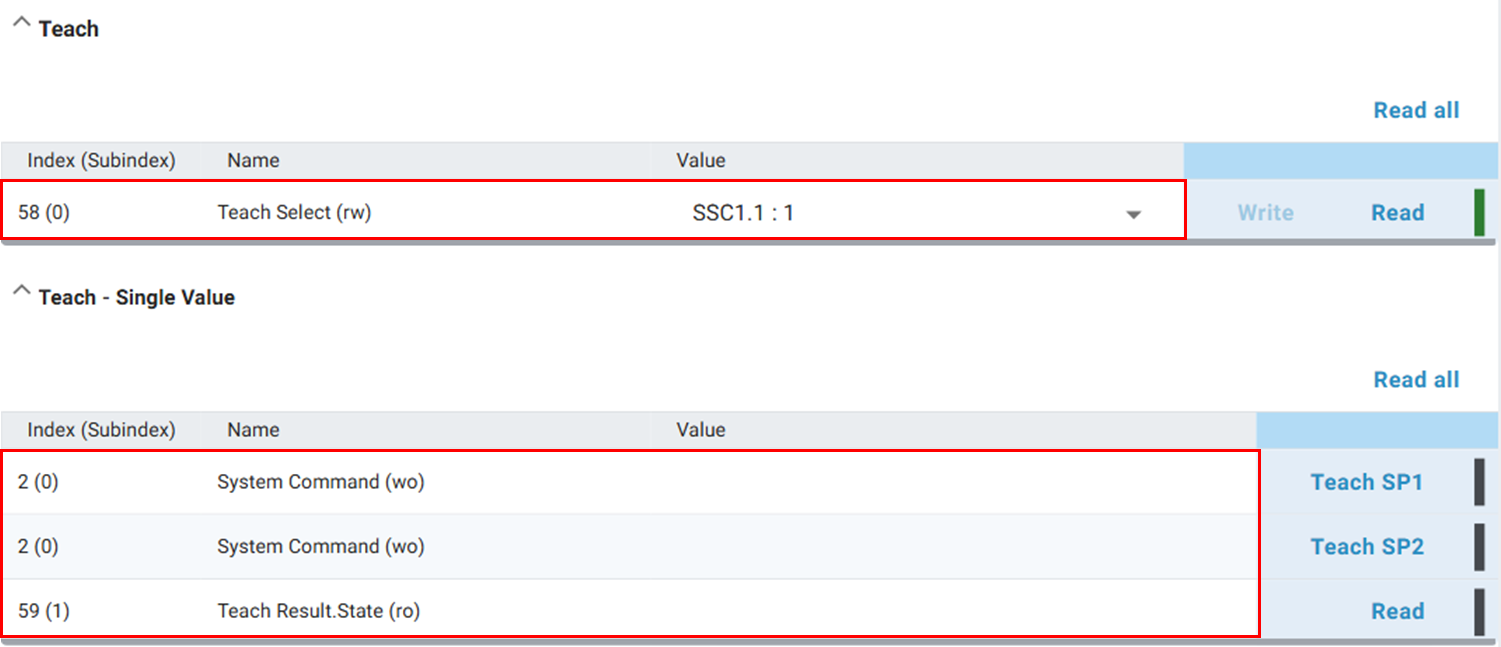
Use Teach Result to check status. An error occurs e.g. if no target is detected.
| Value | Meaning |
|---|---|
| 0 | Idle |
| 1 | Switching point 1 taught successfully |
| 2 | Switching point 2 taught successfully |
| 7 | Error during teaching |
4. Invert switching behavior#
With the parameter Logic you invert behavior (High active / Low active).
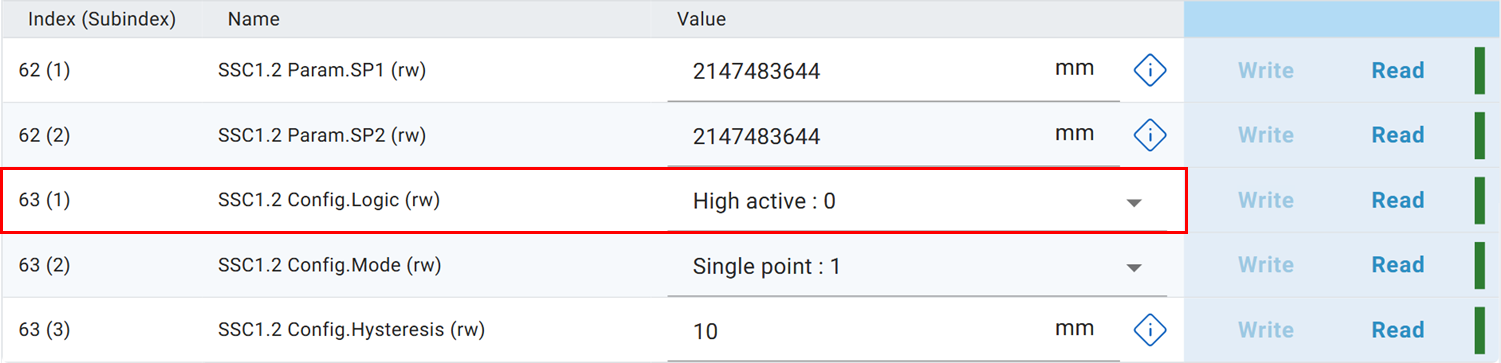
My switching behavior in the near range is not reliable
Below 500 mm distance and magnitude values can fluctuate. For the near range use the Radar Reflex Gate mode.
- Next section
Step 5 – Output detected object via a digital output