Monitor authentications¶
Dec 04, 2025 | 162 words | 1 min reading time
There are IO-Link network modules that require authentication. In this view, you can view authentications that have already taken place on the IO-Link network module and log in or log out of an IO-Link network module if necessary.
Log on to IO-Link network module¶
Click AUTHENTIFICATION OVERVIEW in the toolbar.
The following dialog appears:
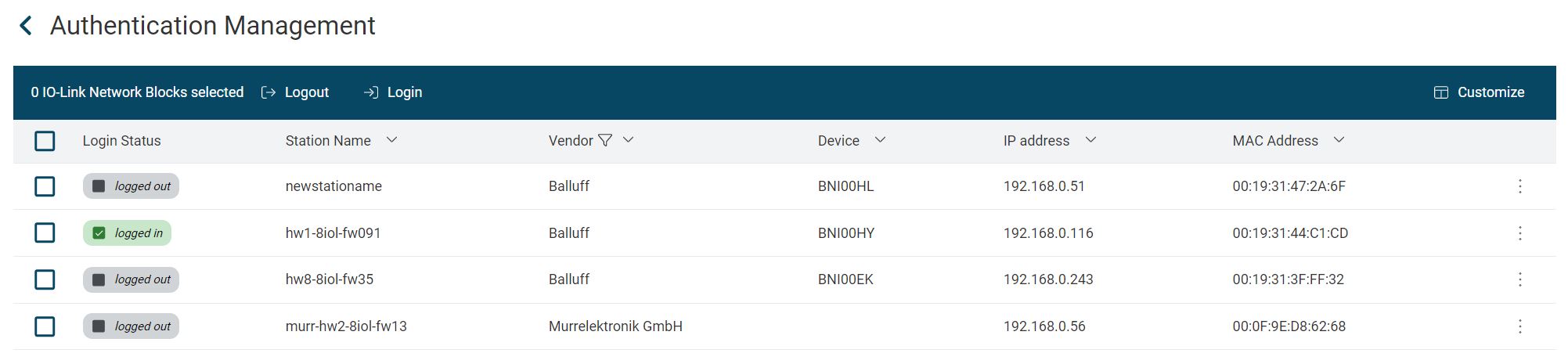
Authentication overview: 4 stations, 1 logged in, 3 logged out¶
Note
You can customize the table view, see Customize table view.
Select the IO-Link network module to which you want to log in and click Register.
The following dialog appears if the authentication data has not been saved yet:
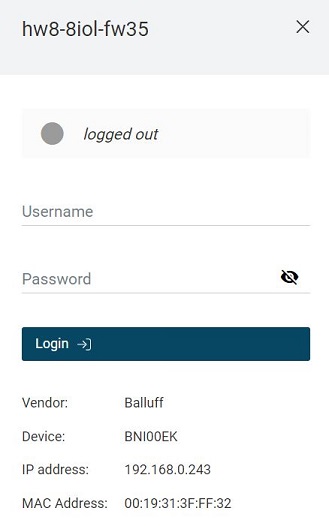
Enter your username and password and click LOGIN.
The login to the IO-Link network module takes place.
Note
If your login details are not valid, you will receive a message from BET:
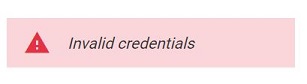
You have logged on to the IO-Link network module.
Click CLOSE to exit the authentication overview.
Log off from IO-Link network module¶
Click AUTHENTIFICATION OVERVIEW in the toolbar.
The following dialog appears:
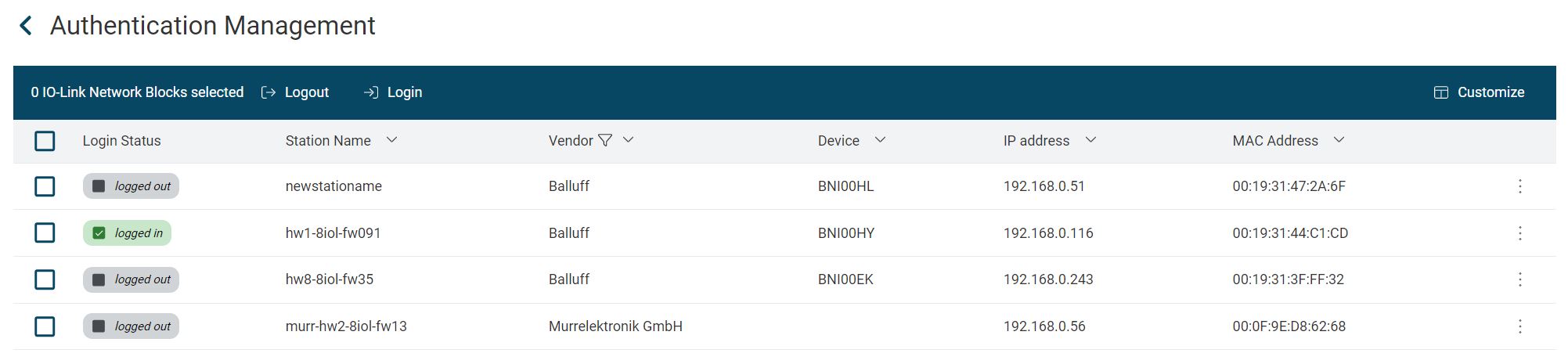
Authentication overview: 4 stations, 1 logged in, 3 logged out¶
Select the IO-Link network module to which you want to log off and click Log off.
You have logged out of the IO-Link network module.
Click CLOSE to exit the authentication overview.